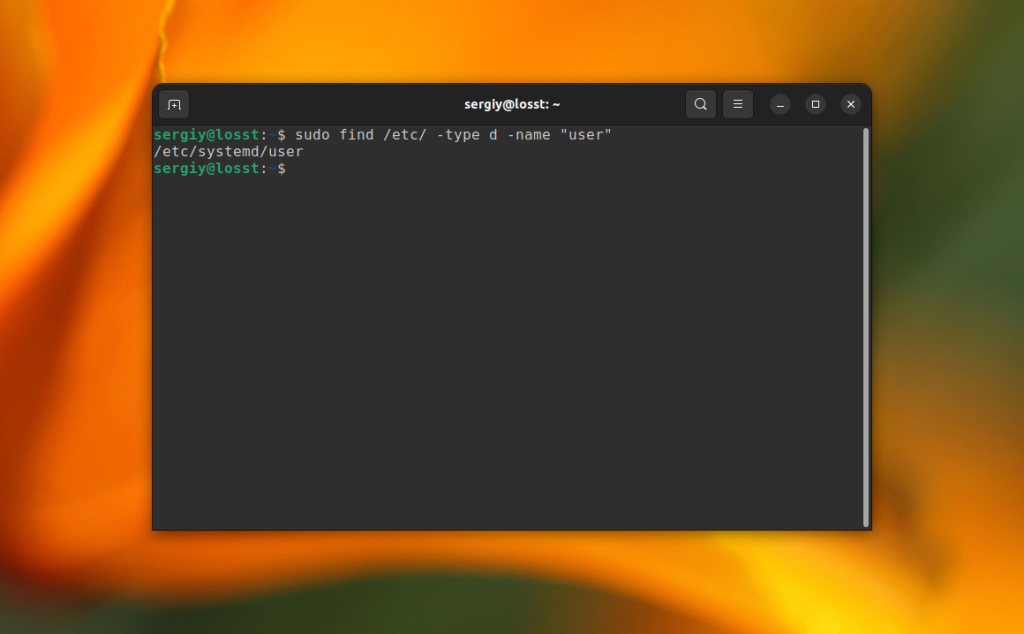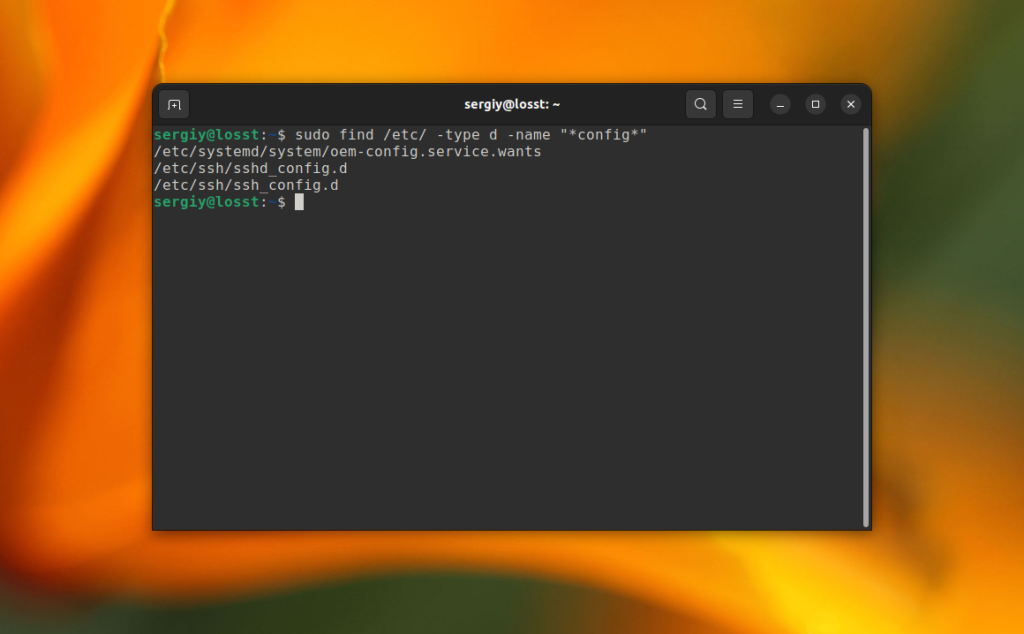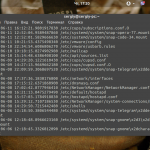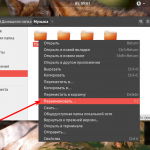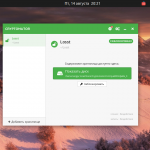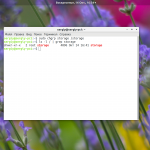Иногда может потребоваться найти определенные каталоги в файловой системе, например, для того чтобы просмотреть конфигурационные файлы, узнать где находится папка с резервными копиями или определённый проект. Проще всего это сделать с помощью команды find.
В этой короткой статье я покажу на примере, как искать папки по имени в Linux. Сначала давайте найдем все каталоги с именем "user" в директории /etc/:
sudo find /etc/ -type d -name "user"
Вот что означает каждая часть этой команды:
- sudo: В данном случае команда включает sudo для получения прав суперпользователя.
- /etc/: Это начальная директория для поиска, в данном случае - каталог /etc/.
- -type d: Этот флаг указывает, что мы ищем каталоги (d означает directory - каталог).
- -name "user": Этот флаг определяет, что мы ищем элементы с именем "user". Обратите внимание, что поиск чувствителен к регистру, поэтому будут найдены только точные совпадения.
При выполнении эта команда просмотрит каталог /etc/ и его подкаталоги, на наличие каталогов с именем "user", а затем отобразит полный путь к каждому найденному каталогу.
Если вы не можете вспомнить точное имя папки, вы можете использовать шаблон с подстановочными знаками для поиска всех каталогов, в названии которых содержится определенное слово. Например, следующая команда найдет каталоги, в названии которых есть слово "config":
sudo find /etc/ -type d -name "*config"
Вот и всё.
Proton Drive — это облачное хранилище со сквозным шифрованием от компании, которая создала Proton Mail, которое может стать хорошей заменой Google Диску. Вы получаете синхронизацию между устройствами, общий доступ к файлам, онлайн редактирование текстов и даже таблиц, удобные приложения для всех платформ, но с гарантией, что ваши данные останутся исключительно вашими и никто не будет тренировать на них AI. В бесплатной версии доступно 5 ГБ места на диске с возможностью покупки дополнительного пространства. Посмотреть детали