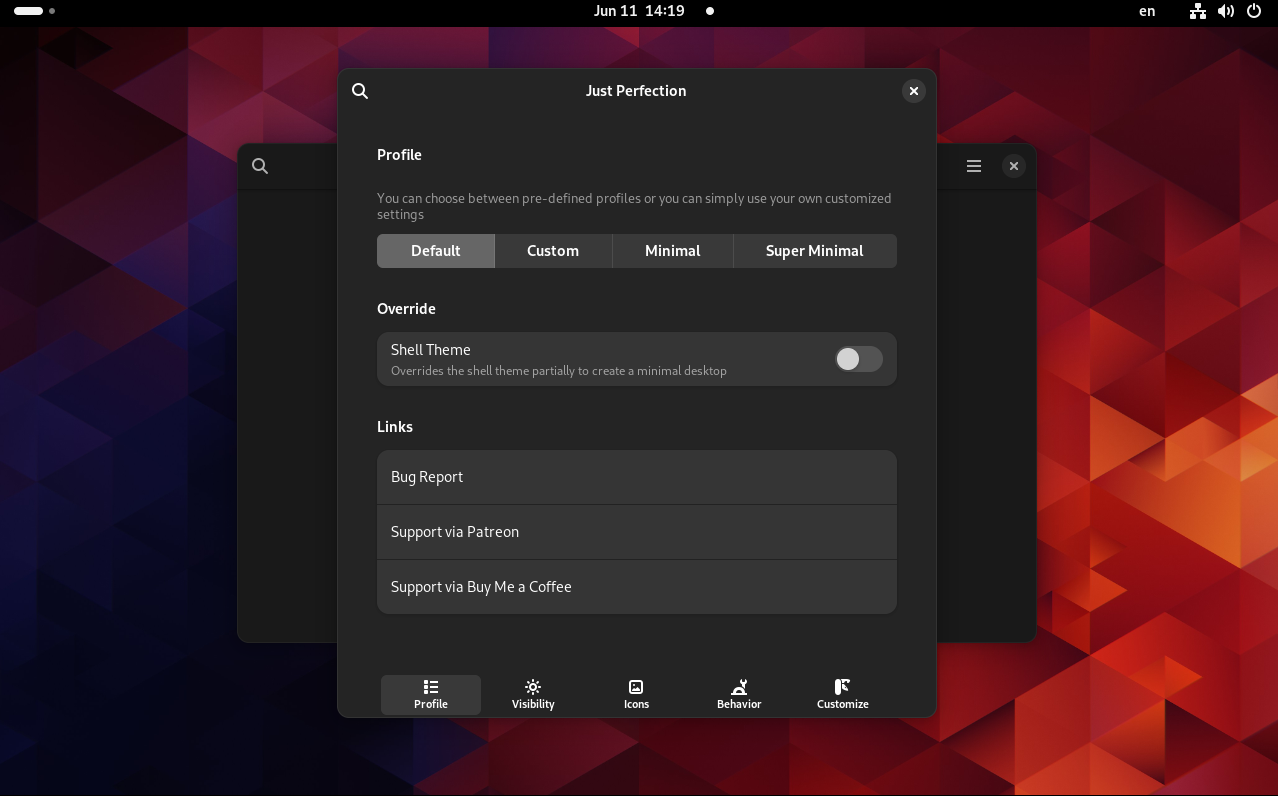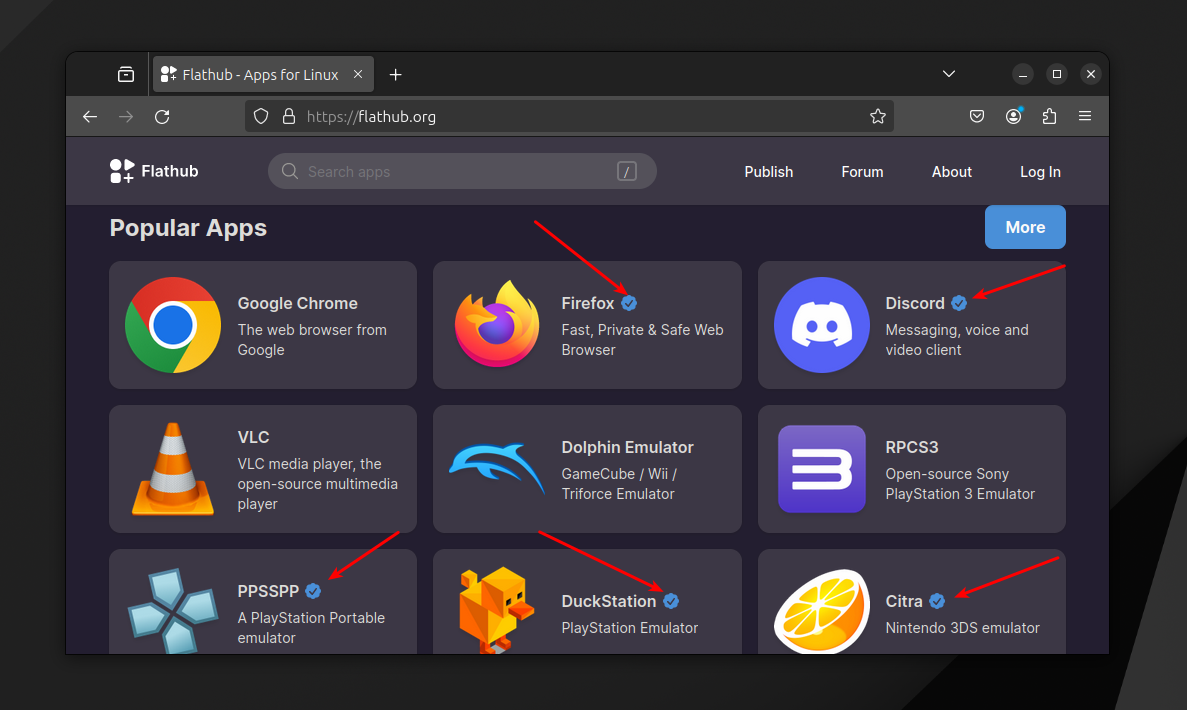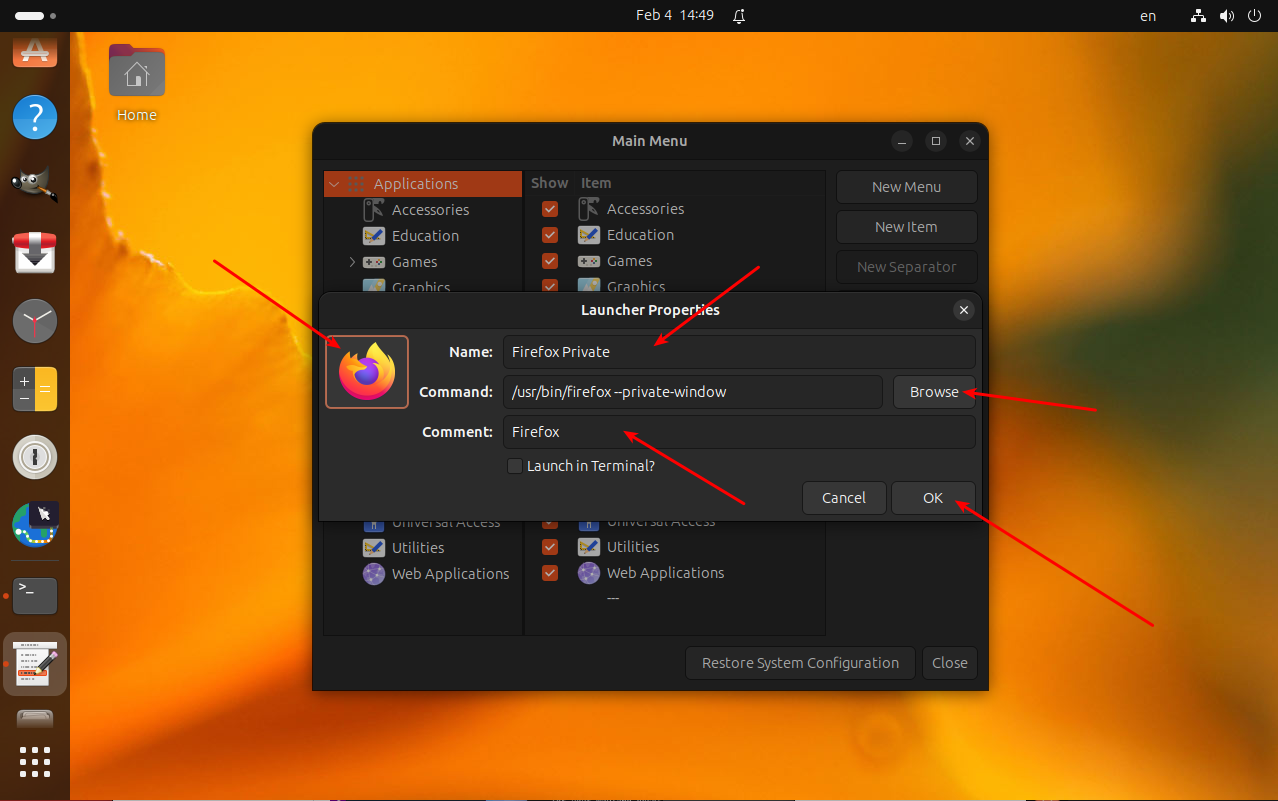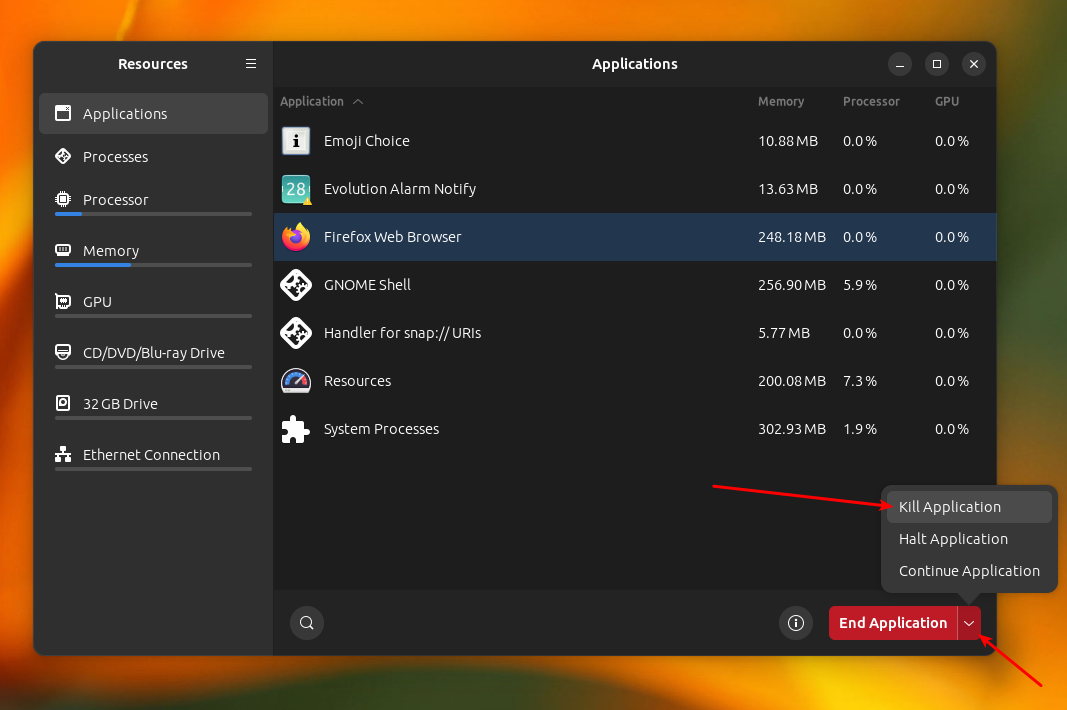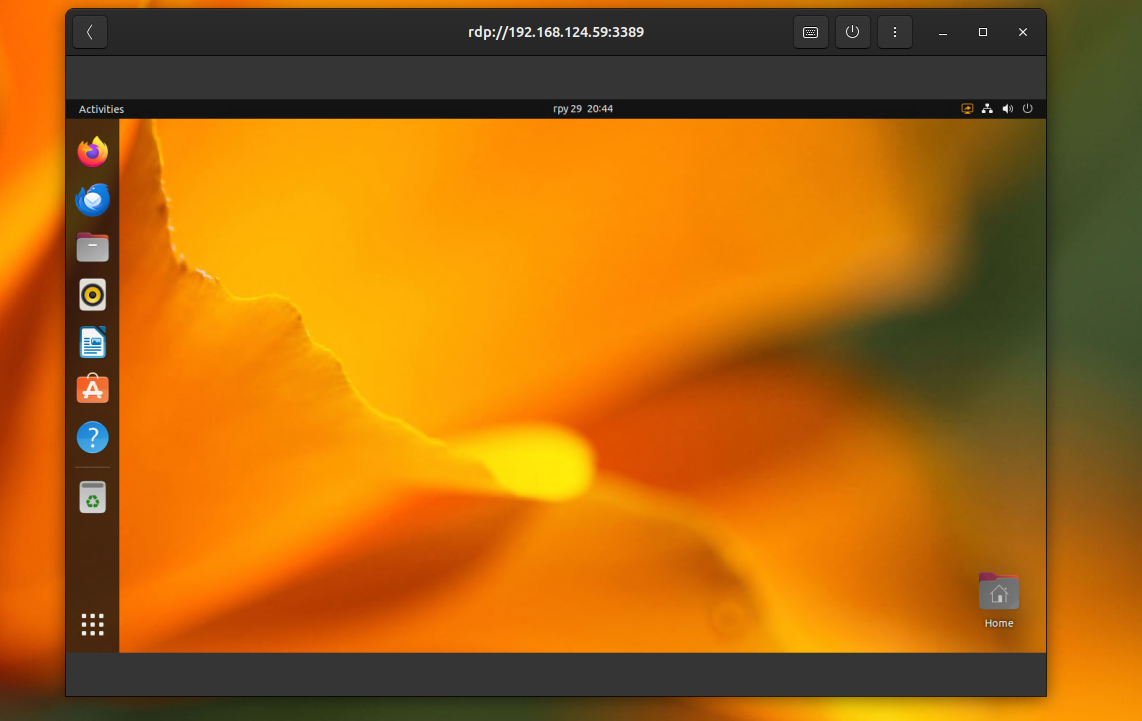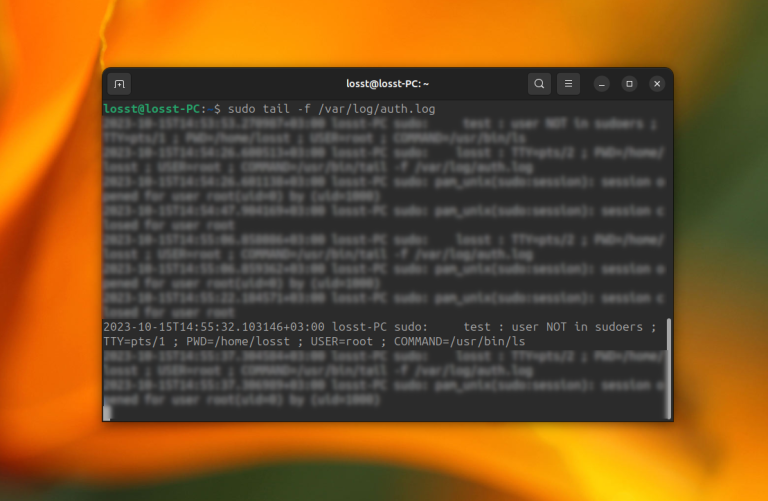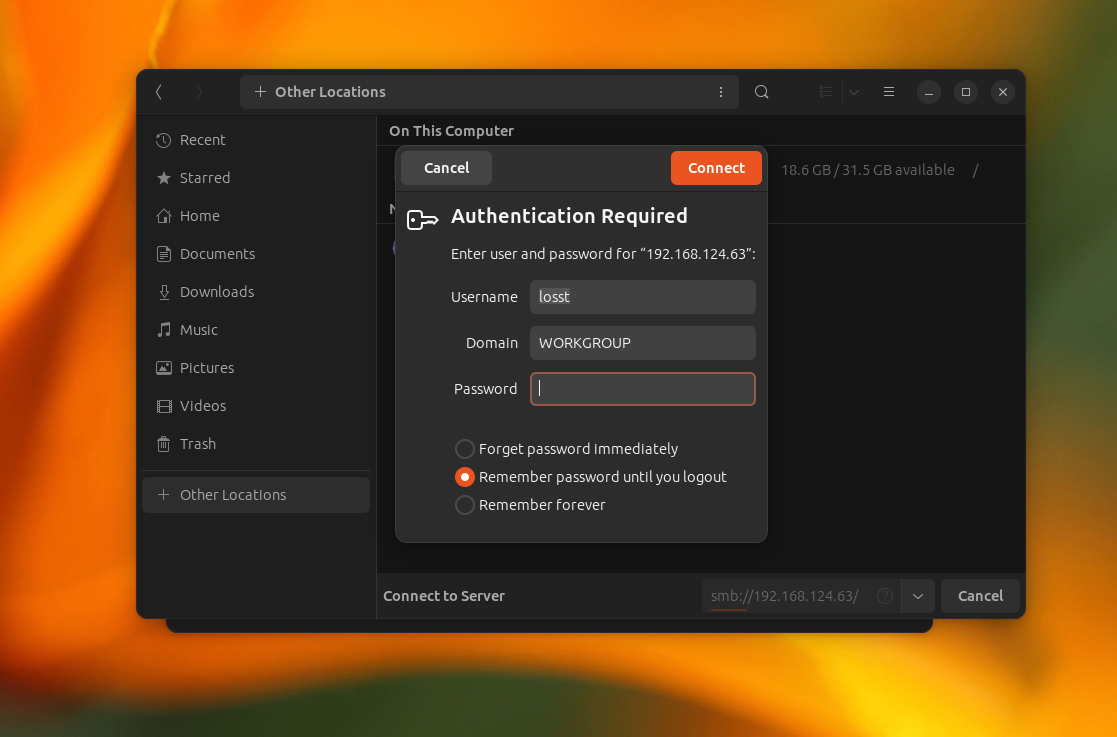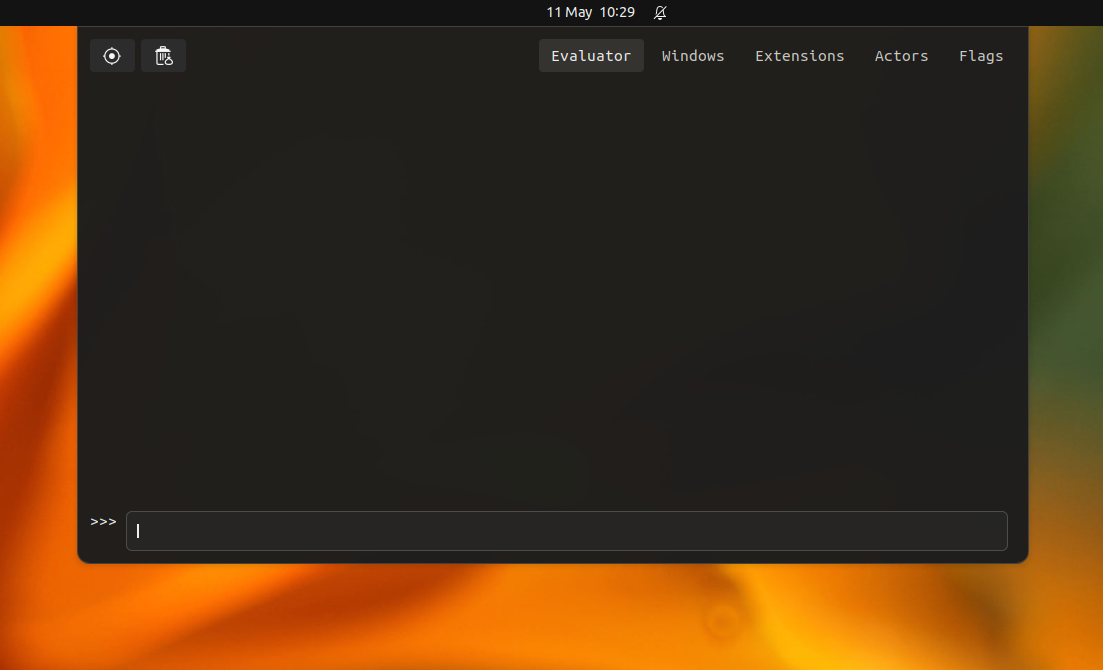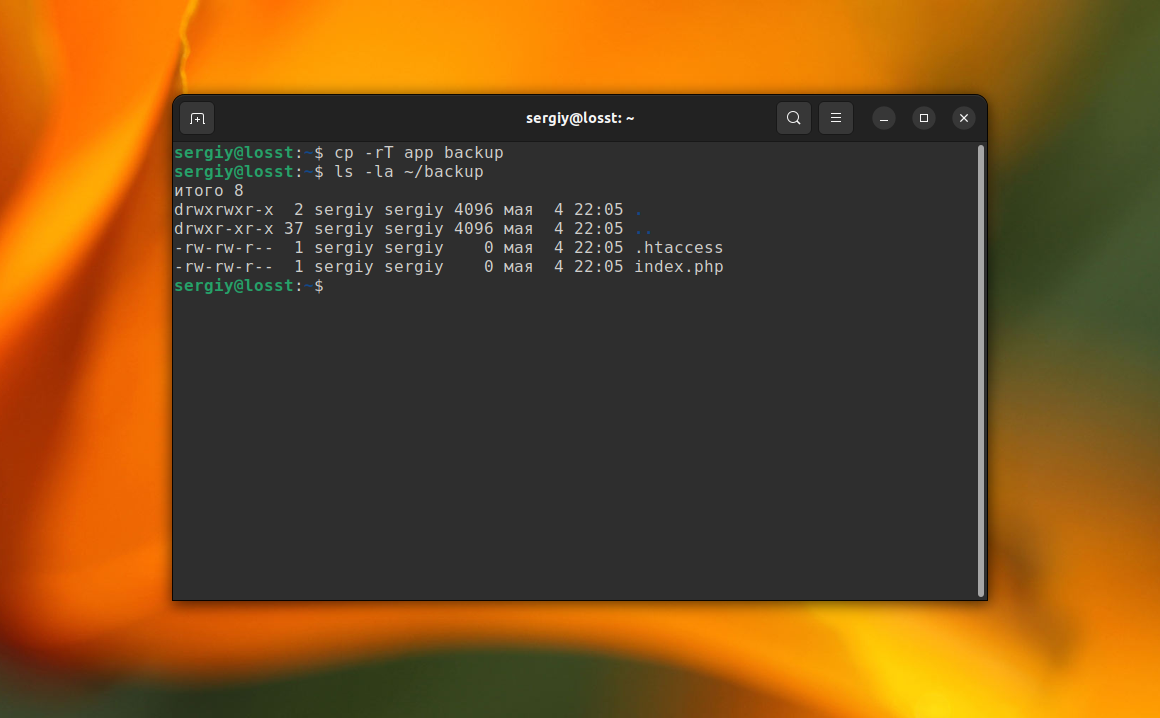Best GNOME Extensions in 2024
The GNOME desktop environment already looks quite decent and has virtually everything needed for comfortable work. However, with extensions, you can make it even better. You can more precisely configure the position of the panel, colors, and behavior of the environment. In this article, I … Read more