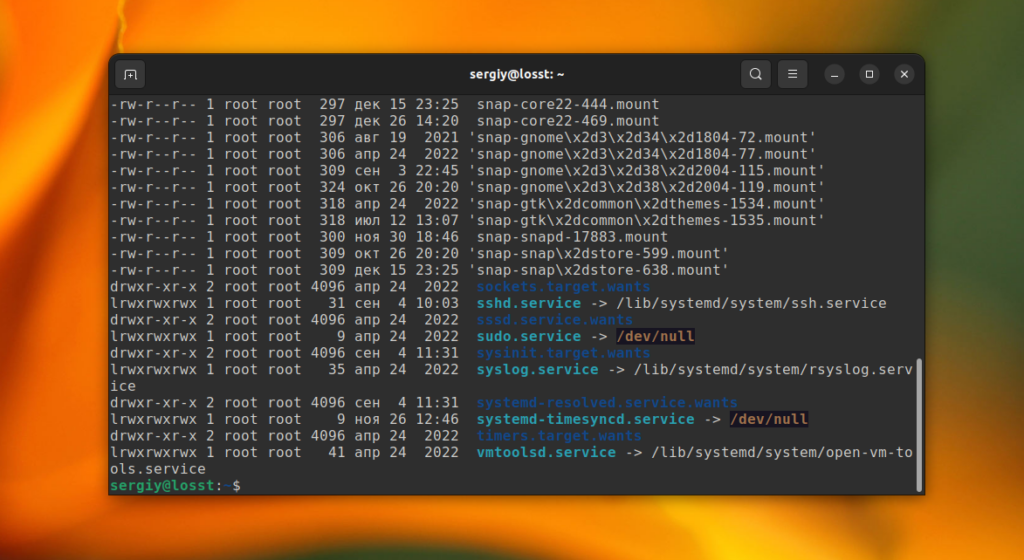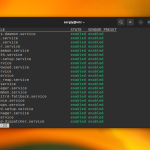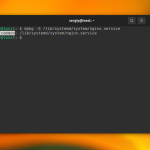Прежде всего нужно упомянуть что службы Systemd можно разделить на две категории. Первая категория - это системные службы, которые запускаются от имени суперпользователя. Для управления такими службами нужно использовать sudo. Вторая категория - пользовательские службы, которые запускаются от имени определённого пользователя и этот же пользователь имеет над ними полный контроль без необходимости использовать sudo.
Файлы системных служб находятся в таких каталогах:
- /usr/lib/systemd/system
- /lib/systemd/system
- /etc/systemd/system
Файлы пользовательских служб можно найти в таких каталогах:
- /usr/lib/systemd/user
- /lib/systemd/user
- /etc/systemd/user
- $USER/.config/systemd/user
Причём файлы сервисов поставляемые с пакетами, как правило, располагаются в каталогах /lib и /usr/lib, а в /etc/ расположены модифицированные файлы юнитов переопределяющие стандартные настройки. Вы можете прочитать более подробно об управлении службами в Linux в статье Управление службами в Linux.