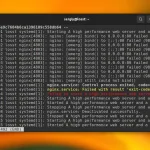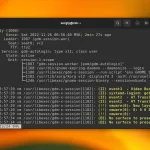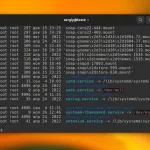The Systemd initialization system is used for services management in most Linux distributions. If you want to find all services which are running right now, you can use the systemctl utility and its command list-units with state filtering. The full command will look like this:
sudo systemctl list-units --state=running
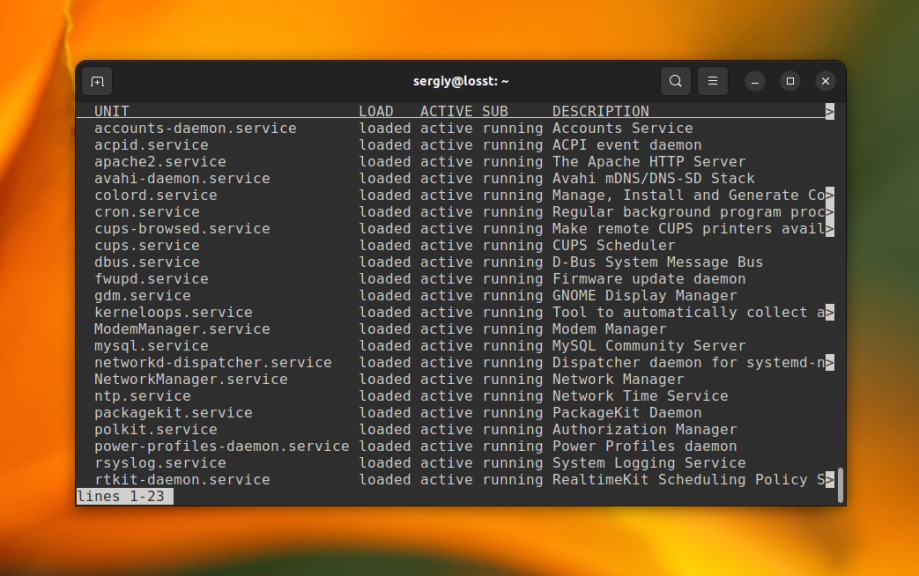
If the content does not fit in the terminal window the less utility will be opened for pagination. Here you can use arrow keys to move up/down and right/left. If you want to get the output without pagination, use the --no-pager option:
sudo systemctl list-units --state=running --no-pager
In this case, everything will be printed as regular text and you will be able to redirect the output into another program. Read more details about Systemd services management in this article.