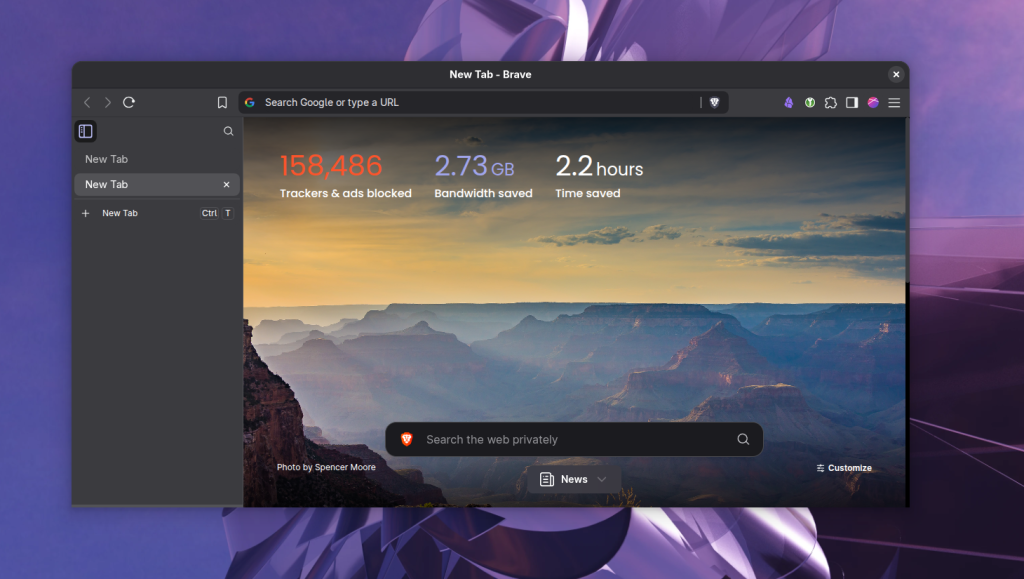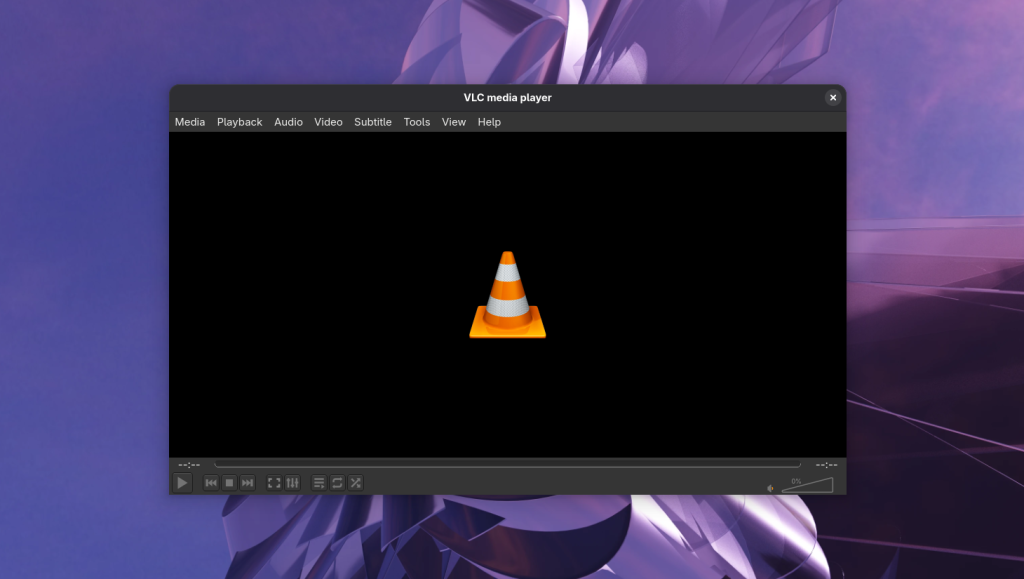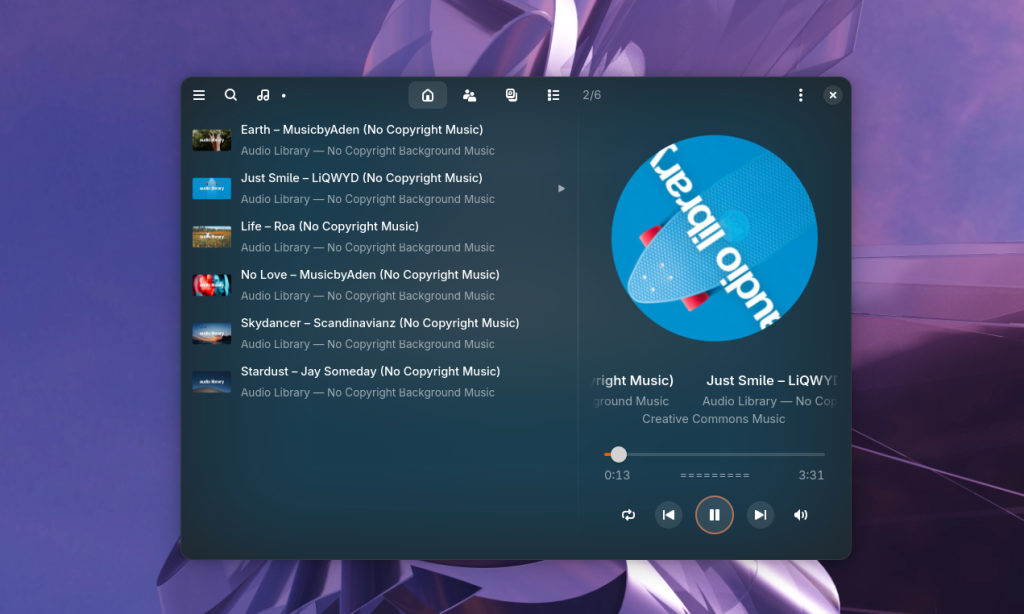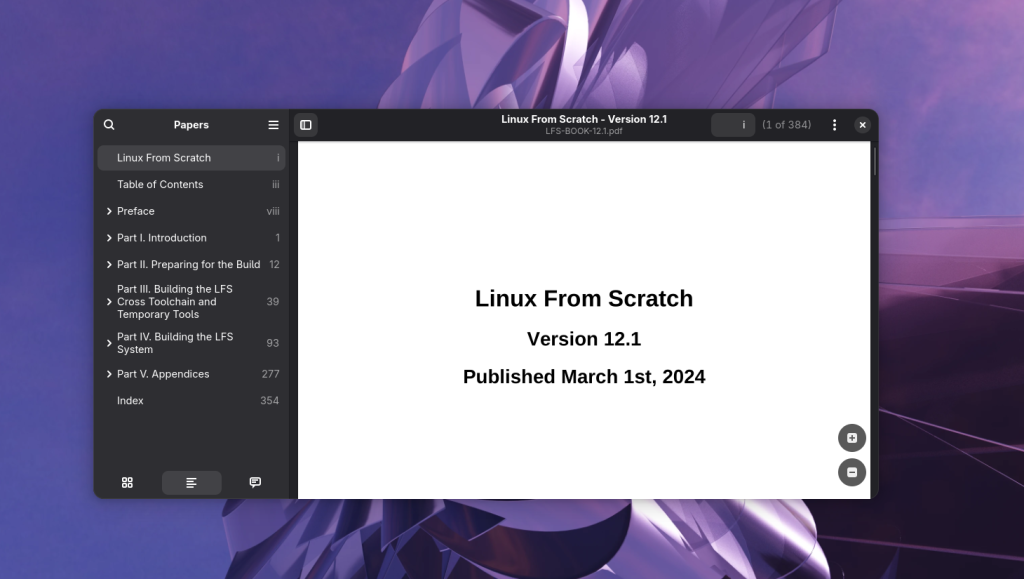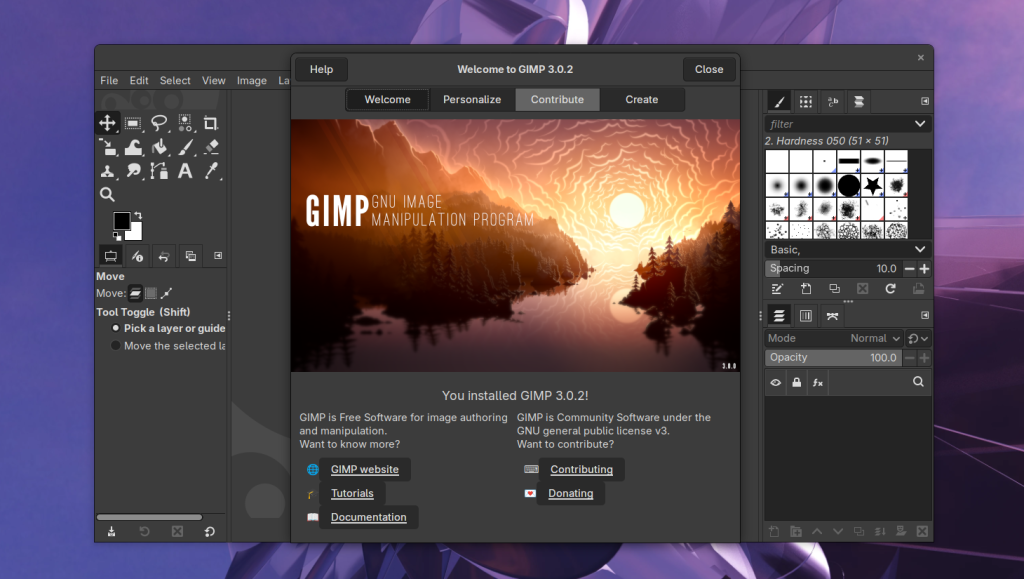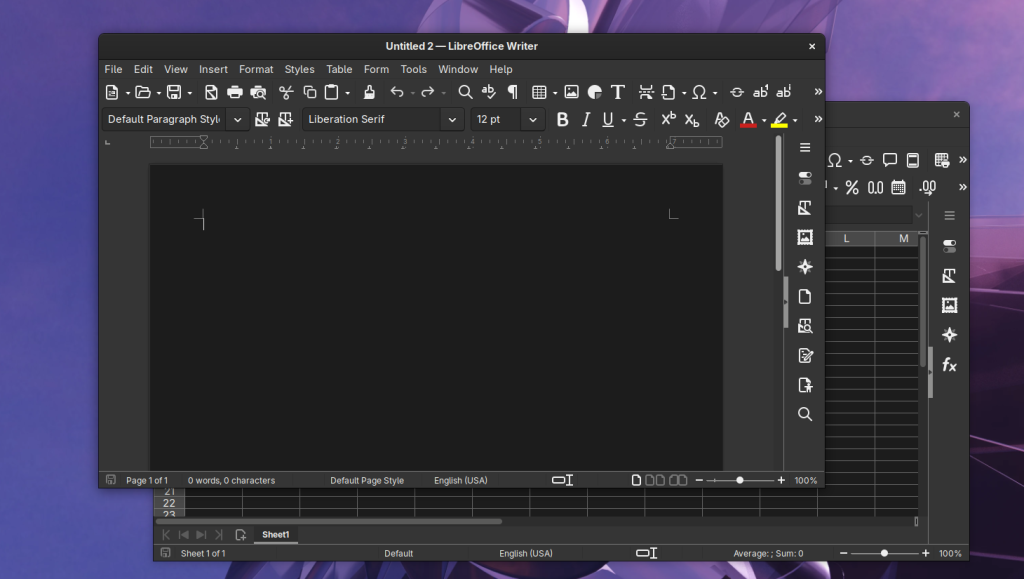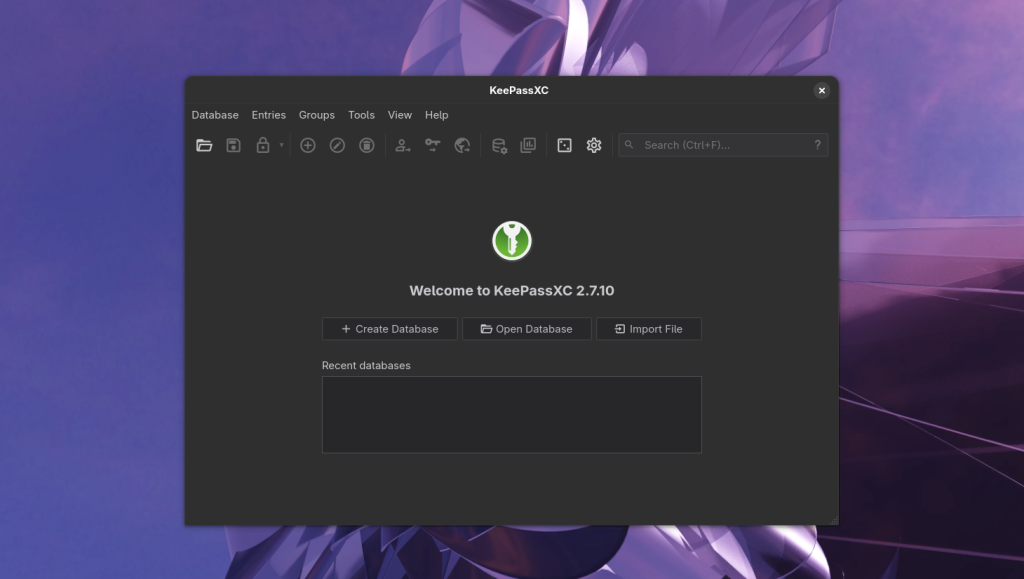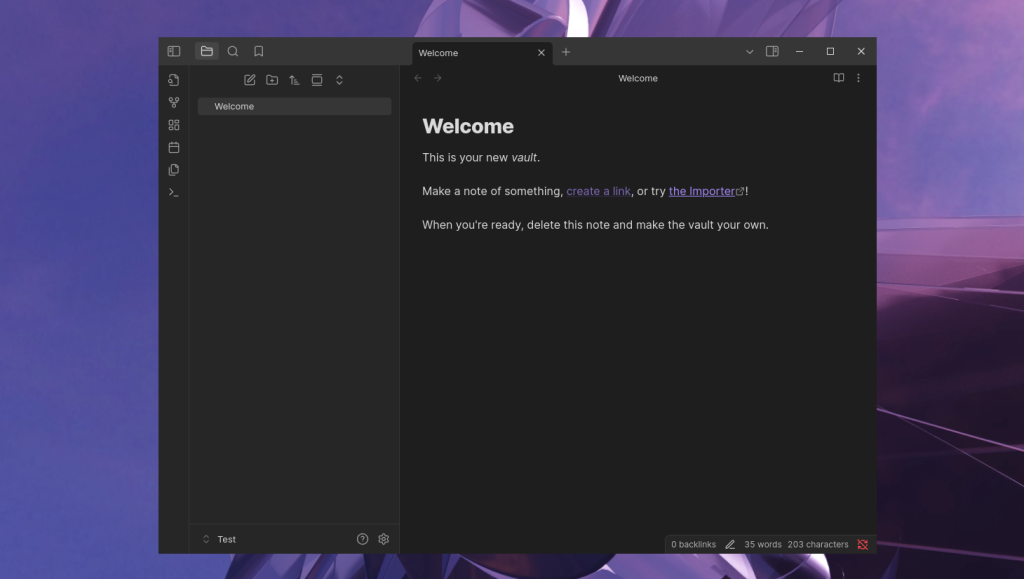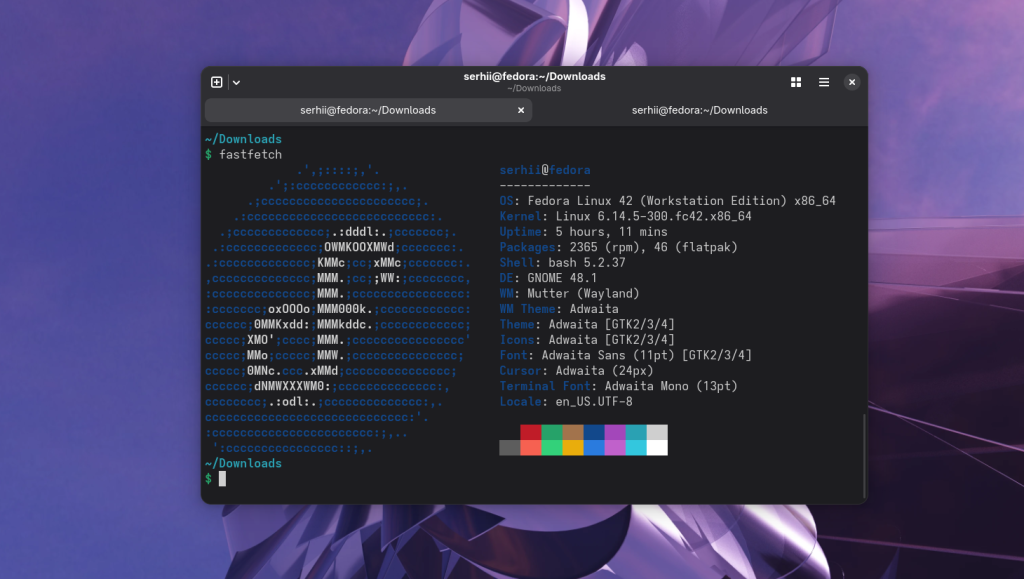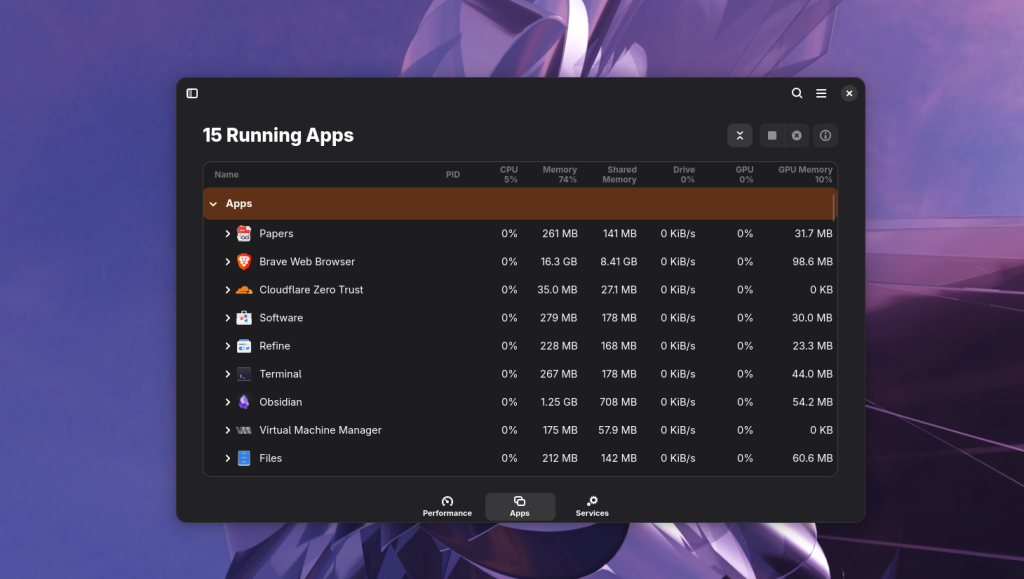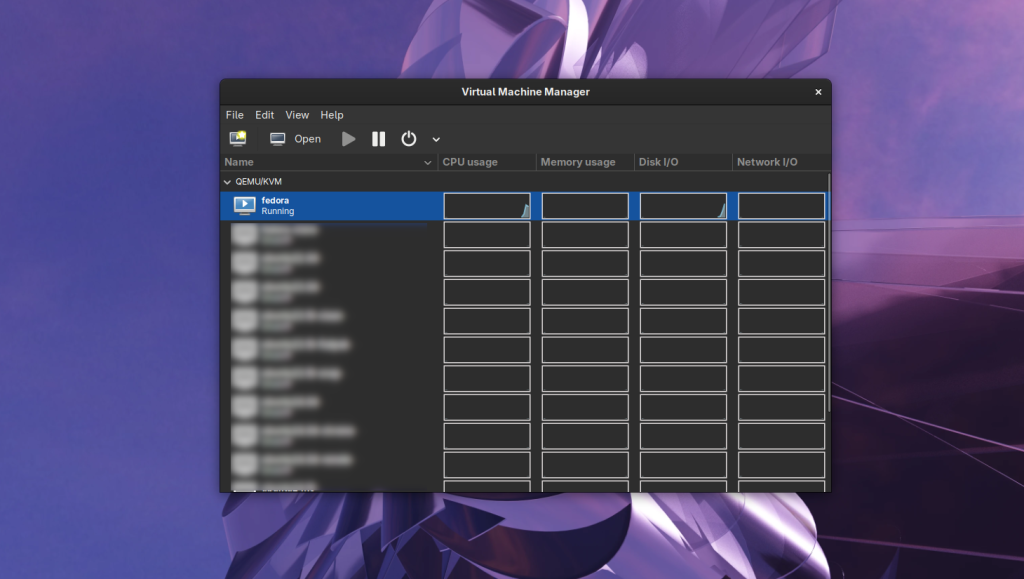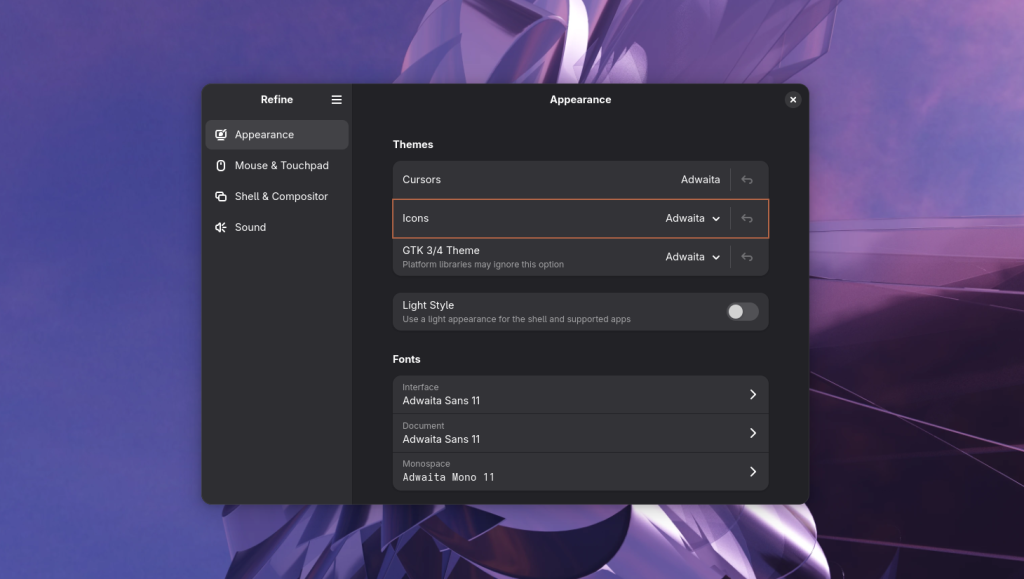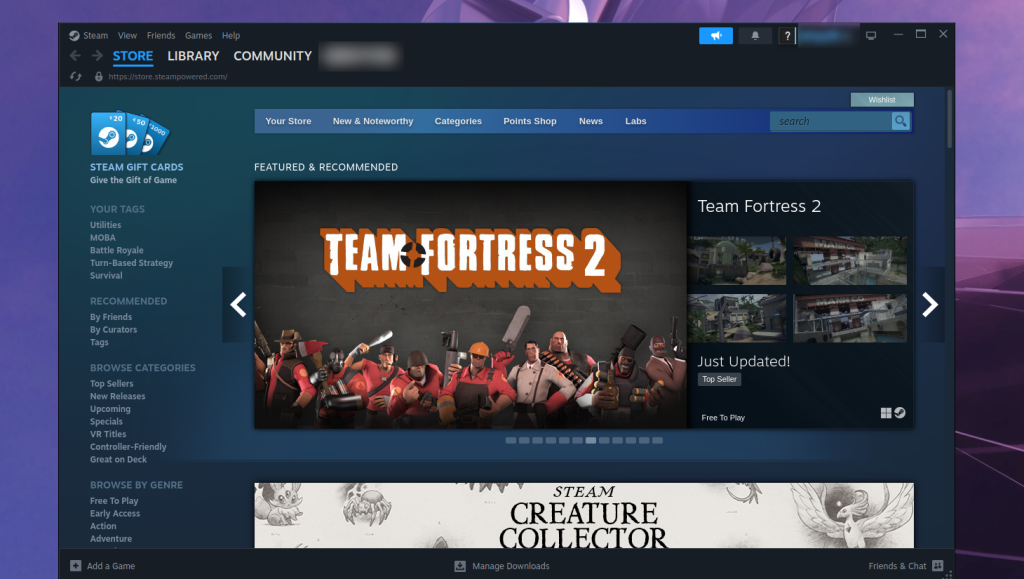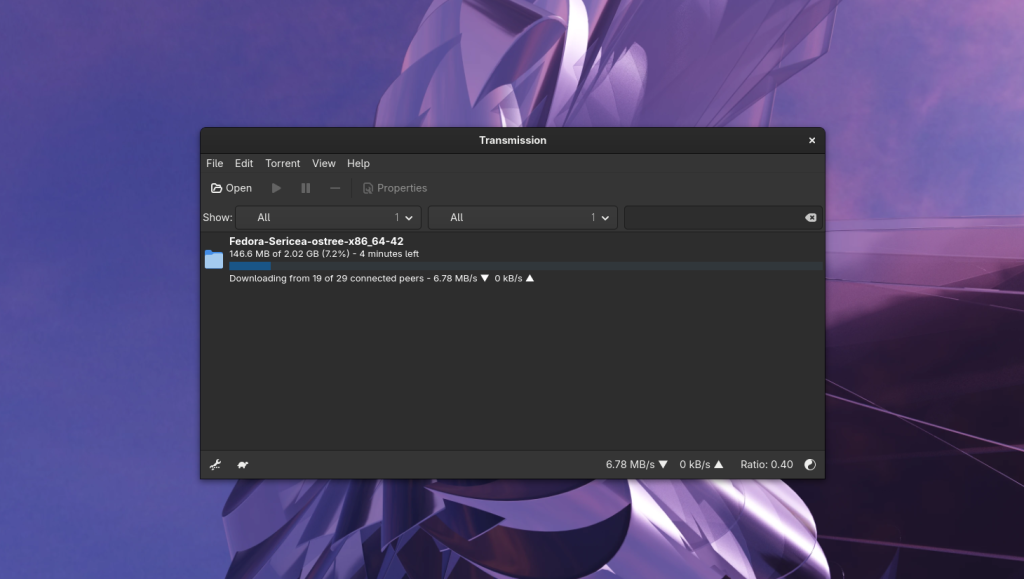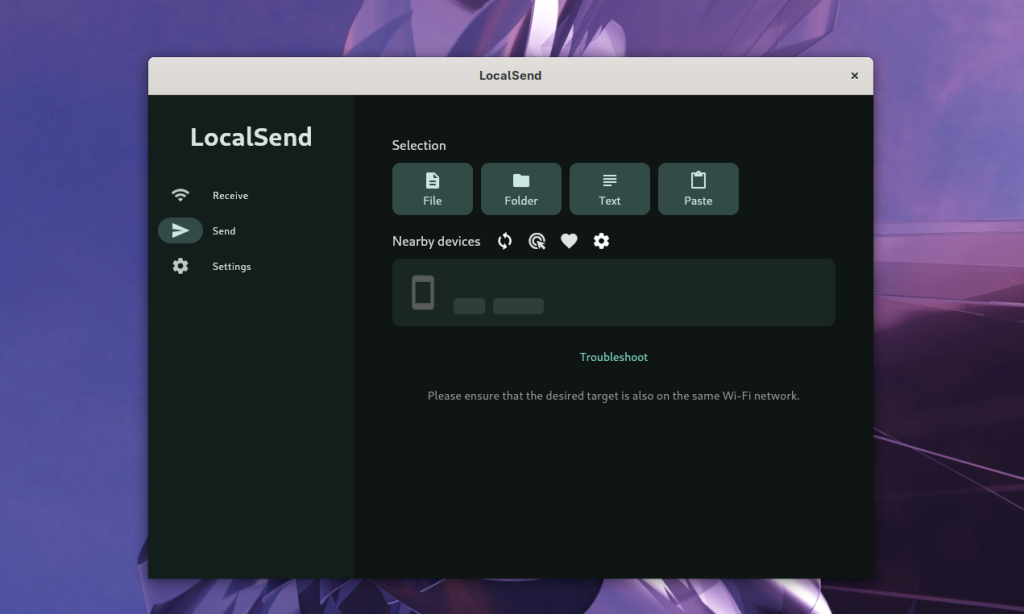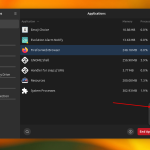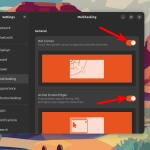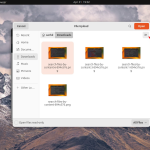The Linux ecosystem is quite large, and when it comes to choosing software, we have access to a vast number of programs that solve the same task. Moreover, new programs are constantly emerging with new features or solving tasks in new ways.
In this article, I have prepared a list of best software for Linux in 2025 that I use on my computer daily. Since I have been using GNOME for many years, most of the programs will be either from this desktop environment's ecosystem or well-adapted for it.
Table of Contents
Best Linux Software in 2025
1. Browser - Brave
Brave, like many other browsers, runs on the Chromium engine, which means it supports all extensions and generally feels like Chrome. But in addition to Chrome's capabilities, it has a built-in ad and tracking script blocker, integrated AI assistant, Web3 cryptocurrency wallet, and numerous interface customization options, such as vertical tabs. I used Chrome for a long time, but after the transition to Manifest V3, I decided to switch to Brave and currently consider it best browser. The program has been installed almost 4 million times from Flathub.
2. Video Player - VLC
This is a popular video and audio playback application that I have been using for many years. Besides direct playback, it has many other functions and settings, such as screen recording, media streaming over the network, or even media file transcoding. It supports almost all video and audio formats, and if you install the version from Flathub, you don't need to install additional codecs to the system because everything necessary is already included in the program package. VLC has been installed about 4.3 million times from Flathub.
3. Audio Player - Gapless
Gapless is a simple player developed using GTK4 that supports most media formats and all essential functions. The program's interface looks quite modern and adapts to the color of the currently playing track's cover art. The playlist is automatically created based on all tracks in the music folder, and any changes in the folder are automatically monitored. The player supports track sorting in playlists and audio peak visualization. The program has been installed 124 thousand times from FlatHub.
4. Document Viewing - Papers
Another application from the GNOME ecosystem. This is a fork of Evince rewritten in GTK4. Everything here is also extremely simple. It supports popular document formats such as PDF, DJVU, TIFF, CBR, and others. Features include text search, page count display, and similar functionalities. It integrates well with the GNOME interface since it uses GTK4 and libadwaita. The application has approximately 90,000 installations from FlatHub.
5. Image Editor - GIMP
GIMP remains the best raster image editor for Linux. While its interface might still be complex and somewhat confusing, it can replace Photoshop for many tasks. In 2025, GIMP 3 was released, rewritten using GTK3, which received several important improvements. The program now supports Wayland, has improved scaling for HiDPI displays, and numerous bugs have been fixed. GIMP has been installed 2.5 million times from Flathub.
6. Office Suite - LibreOffice
In recent years, I use office software very rarely. There are other applications for notes, which I'll discuss below, and it's usually more convenient to work with documents or spreadsheets online in Google Docs. However, if you need a desktop application, LibreOffice is one of the best office suites for Linux despite its slightly outdated interface. It has all the necessary functions for editing documents or working with spreadsheets. It supports various document formats and is compatible with Microsoft Office formats. On Flathub, it has been installed about two million times.
7. Password Manager - KeePassXC
In today's world, it's important to use complex and different passwords for different services, and such passwords are not easy to remember. I believe that if passwords need to be stored somewhere, it should be locally and in encrypted form. KeePassXC is perfect for this purpose. The program is developed using QT, which makes it more suitable for KDE, but it also integrates well with GNOME. You can create a password database, store all your passwords in it, and access it using a master password. For convenience, you can set up a browser synchronization extension to automatically fill in passwords from the database into login forms based on URLs. KeePassXC has been installed more than 300,000 times from Flathub.
8. Note-Taking Application - Obsidian
This program provides a very convenient way to take notes, saving everything in regular Markdown files in the file system. You can create multiple vaults for each topic or project, and make folders within each vault. It supports the CommonMark standard, GitHub flavored markdown, as well as some of its own markup variants that allow you to create links between notes or task lists. I don't use advanced features like interlinking and graphs, but the program is very convenient even for simple note storage. Additionally, it supports a huge number of plugins that can add features like Vim key bindings, Kanban boards, and much more. The program is not Open Source, but it's free for personal use and has been installed 1.3 million times from FlatHub.
9. Terminal - Ptyxis
Last year and this year, many new terminal emulators have emerged, such as WezTerm, Ghostty, or the paid Warp Terminal with AI support. However, if you need a terminal that integrates well with the GNOME interface, you can choose any terminal based on VTE and Libadwaita. These include Console, BlackBox, or Ptyxis. I chose Ptyxis because it offers sufficient customization options and is used by default in Fedora. You can select the interface theme, configure fonts, create profiles, choose a command that will execute for each profile when the terminal starts, save sessions, and for those who use containerization like Distrobox, Toolbox, or Podman, there's an option to select which container the terminal will connect to at launch. Ptyxis has only been installed 82 thousand times from FlatHub.
10. Task Manager - Mission Center
If you need to check how many resources are being used in the system or terminate any application, you can use Mission Center. The interface looks very similar to Task Manager in Windows, with several tabs showing detailed graphs of memory usage, processor, network, as well as a list of applications and processes. The program has about half a million installations from Flathub.
11. Virtualization - Virt-Manager
I used VirtualBox for a long time but switched to Virt-Manager several years ago. It's an Open-Source virtualization solution based on KVM built into the Linux kernel and libvirt. Virtual machines can be managed both through a graphical interface and in the terminal. It supports machine and disk cloning, snapshots, USB device passthrough to virtual machines without installing any additional components, UEFI operating system boot, and much more. While the interface might be a bit confusing at first, I found it significantly more convenient compared to VirtualBox.
12. Environment Configuration - Refine
Previously, Gnome Tweak Tools was used for fine-tuning GNOME features. However, it has become outdated, and with each new version, the number of available settings has been decreasing. But there's a new application, developed using GTK4, which will eventually replace Gnome Tweaks. While it doesn't have as many settings yet, you can already change the GTK theme, cursor theme, icons, fonts, font smoothing settings, and some window manager configurations. Since the program is relatively new, it has only about 50 thousand installations from FlatHub.
13. Gaming Application - Steam
In recent years, the gaming situation on Linux has improved dramatically. Wine and Vulkan support more and more technologies necessary for running modern games. Steam is one of the most popular gaming distribution platforms, and most games available on Steam, even Windows titles, can now be run without issues or with minimal problems using the Proton compatibility layer. Steam has been installed approximately 3.6 million times from Flathub.
14. Torrent Client - Transmission
Transmission has been around for quite a while but is actively maintained and has many features. Moreover, the fourth version already uses GTK4. It provides download speed statistics, detailed settings for limitations and protocols, support for multiple connections, and much more. This torrent client has been downloaded about half a million times from Flathub.
15. File Transfer - LocalSend
If you need to transfer files over a local network from phone to computer, computer to phone, or between computers without setting up Samba and similar services, you can use the LocalSend application. Files are transferred over your local network between your devices, so an internet connection is not required, plus you can transfer both single files and entire folders. It supports not only Linux but also Windows, Android, and MacOS. It's all Open Source. The application has been installed 300,000 times from FlatHub.
Wrapping Up
In this article, I've compiled the best applications for Linux in 2025 that I use in my system. The GNOME application ecosystem is actively developing, so the list includes not only long-existing applications but also recently emerged ones. What applications do you use? Let us know in the comments!